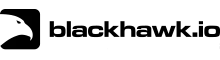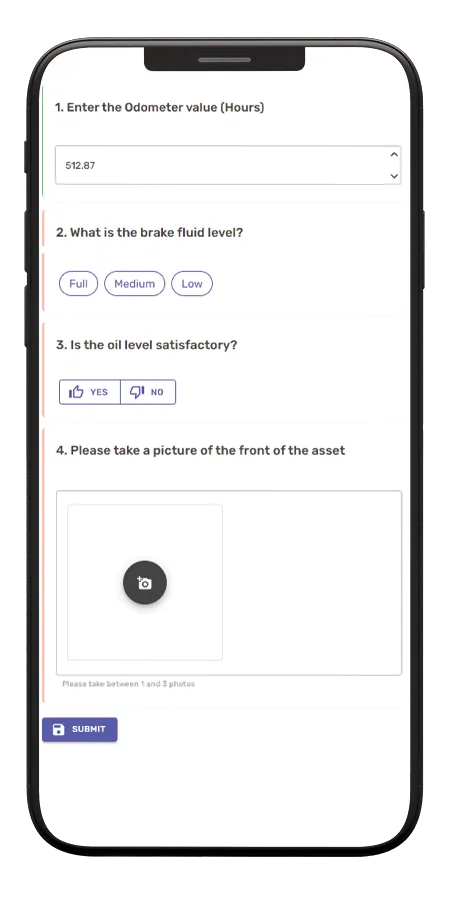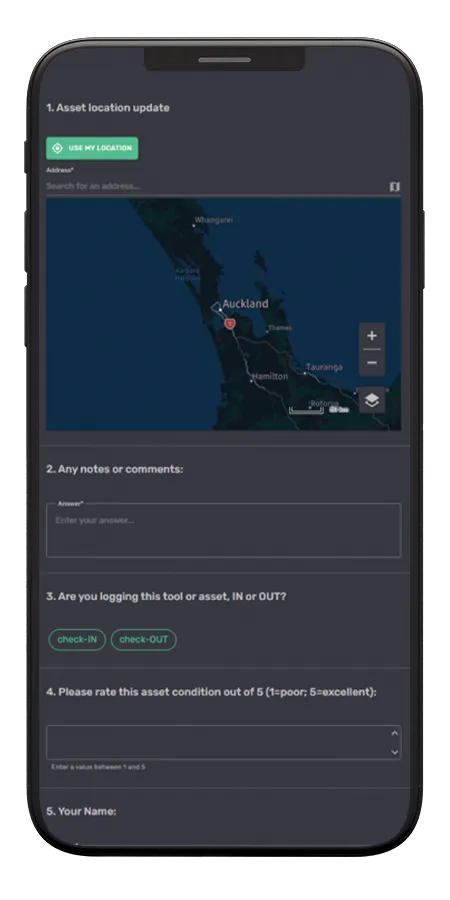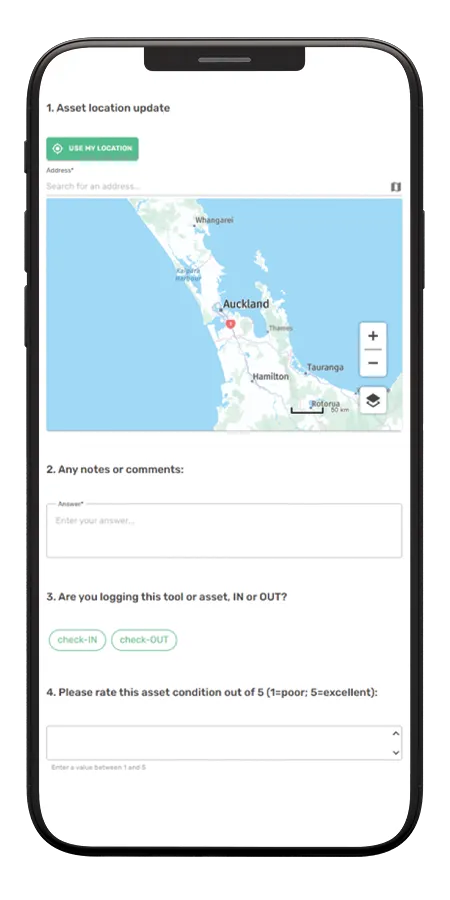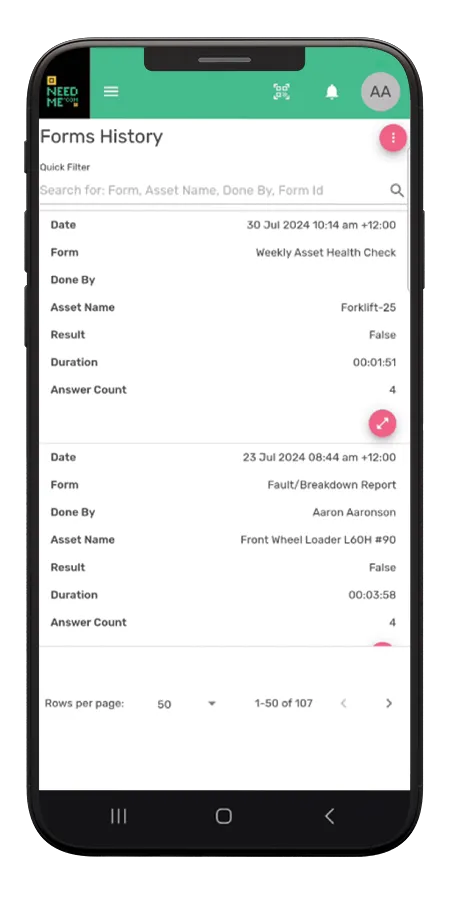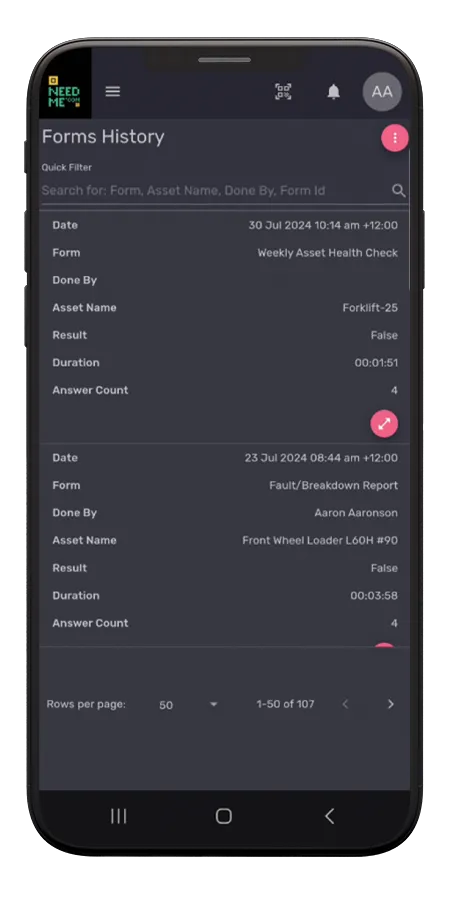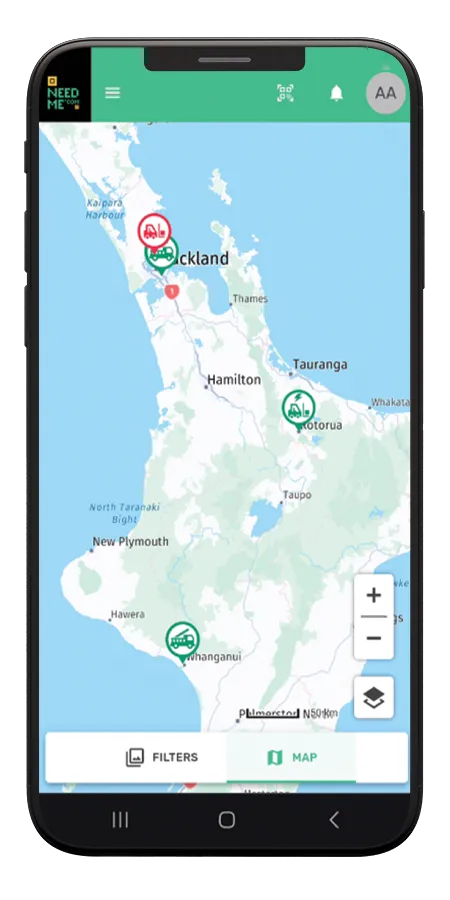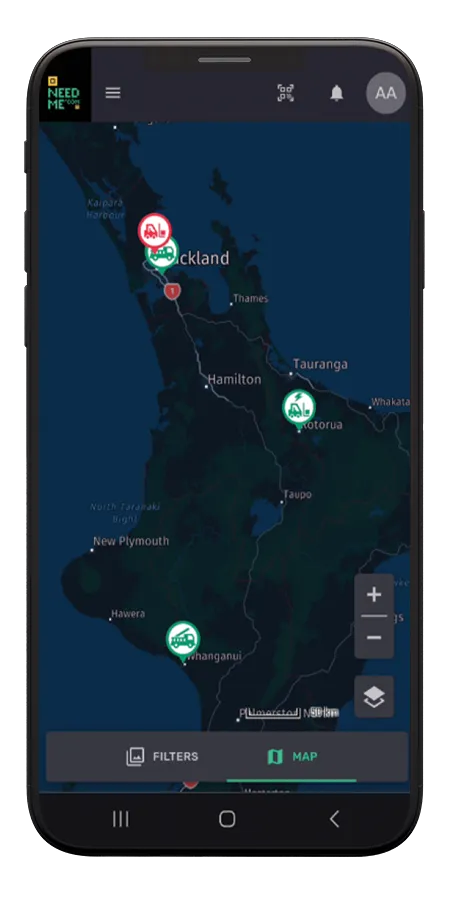Blackhawk.io New UI Preview
Further to our User Interface Update Announcement from June 2024, we want to highlight some of the new features of the User Interface update that we will soon be available.
NEW – Smart, Digital Forms
Our new, smart digital forms can be easily accessed by anyone with a smartphone using our unique QR tags; no need to download anything or sign up. Forms can be used to replace paper-based processes for a myriad of processes. For example:
- Maintenance inspections and checklists (with runtime recording)
- Fault logging or breakdown reporting (with automated state changes for unplanned downtime)
- Service request or booking (with date selection options)
- Warranty
- Asset check in / check out ( with location and timestamp)
- Drop off / pick up inspection (with before and after photos)
The highly flexible and easy to customise forms system enables you to create a form for just about anything. Talk to us about the digital forms and processes you want to create!
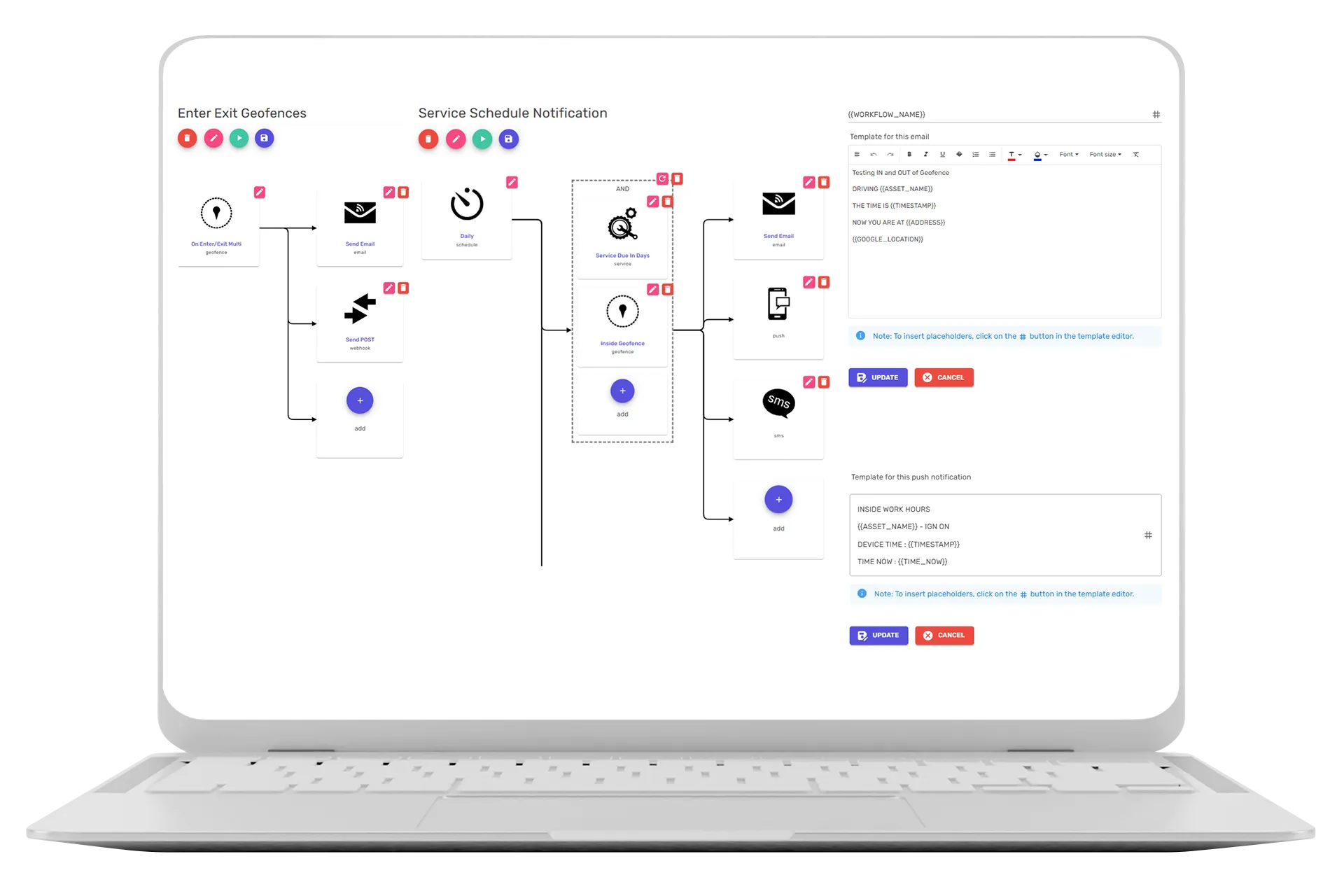
UPDATED – Workflow Automations
Automating process, actions, notifications and alerts is a core part of the digital transformation benefits Blackhawk provides. Our graphical workflow configuration is an incredibly popular part of our offering. Now with the new user interface these tools are even better. The ability to build your own workflows and automations is just one of the many benefits of the Blackhawk platform. Now it is even easier to customise messages and format notifications in a range outputs including SMS, push alerts and email.
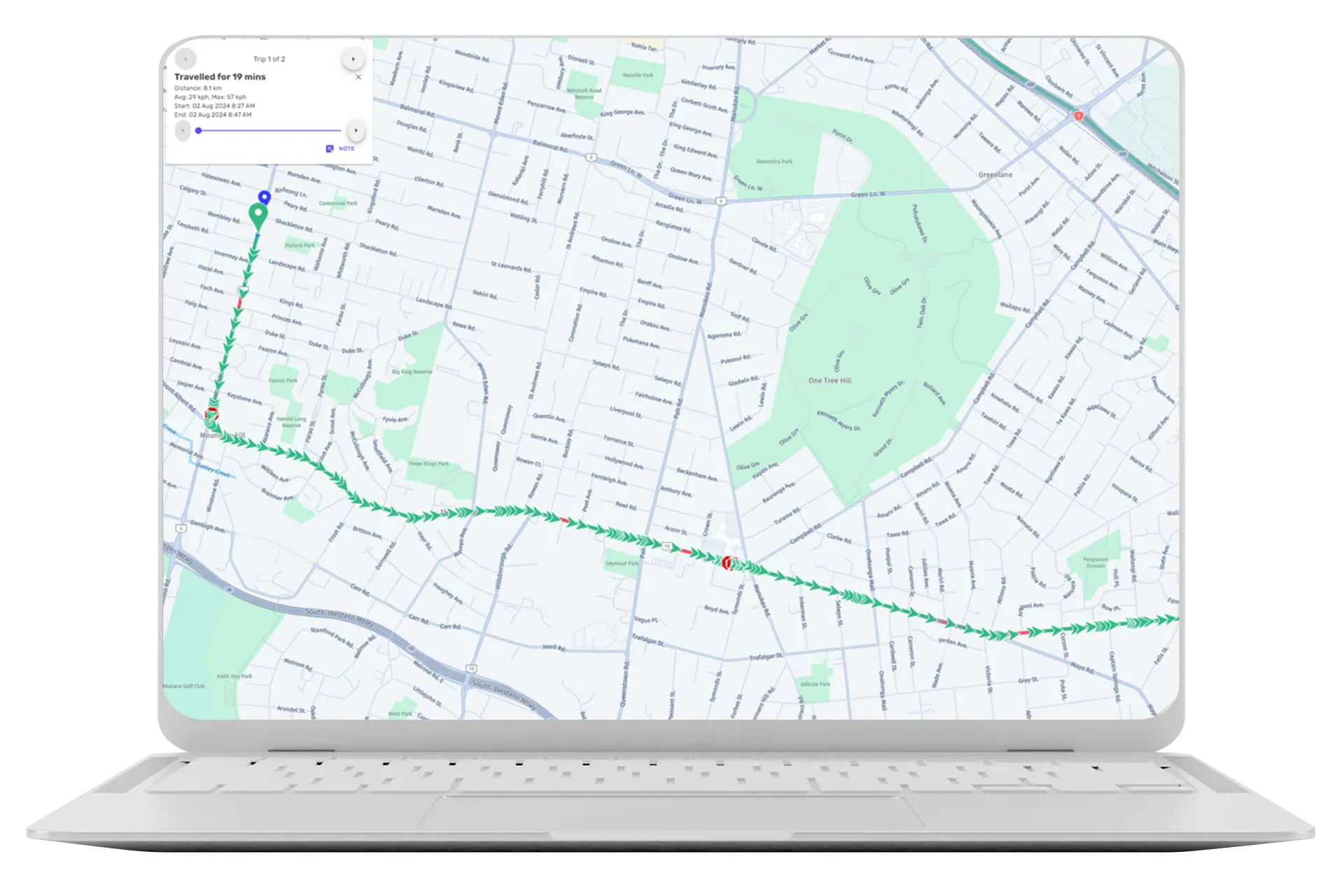
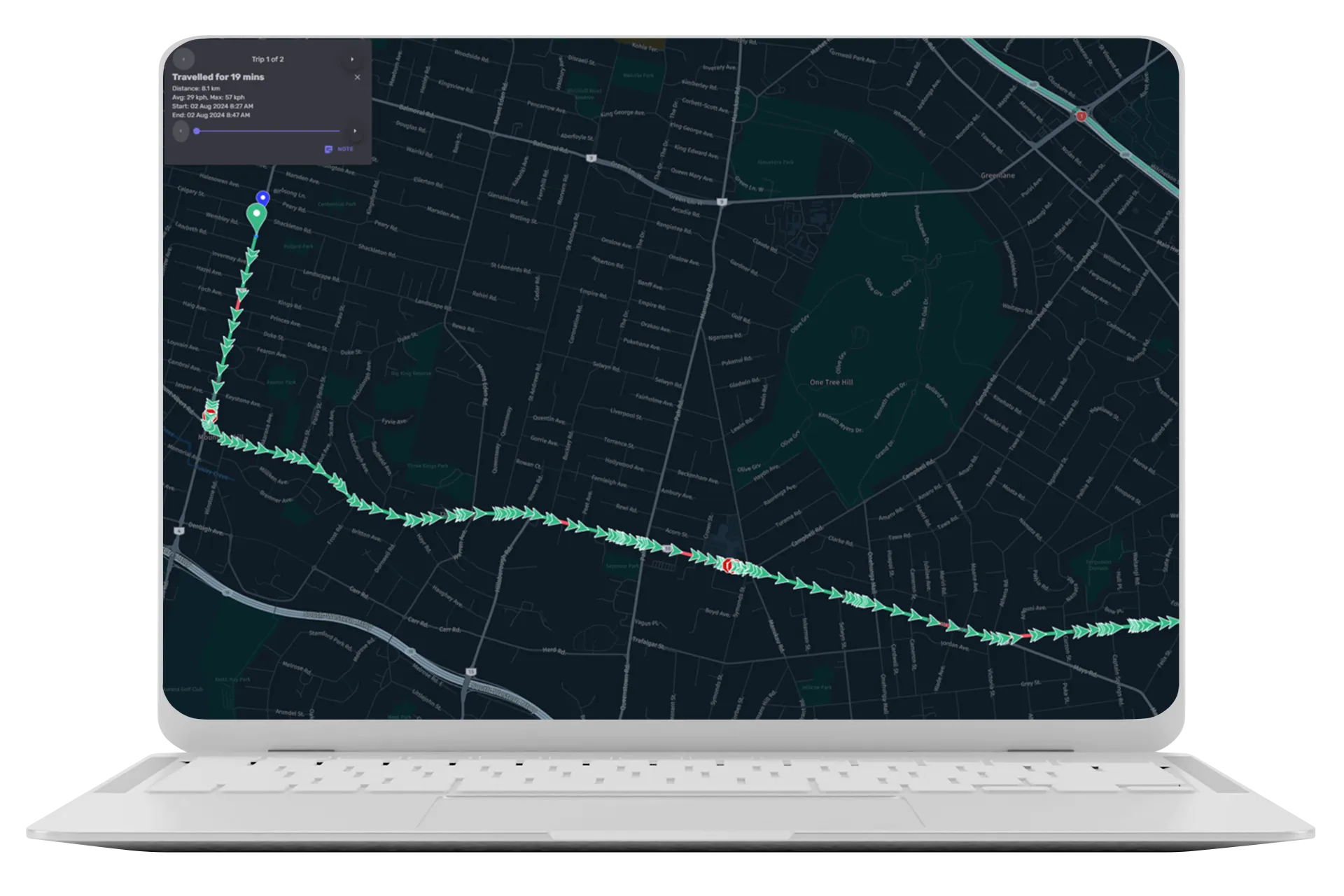
The new UI features native light and dark mode. This provides a range of benefits:
Support for user preference and personalization: Catering to individual user satisfaction.
Improved readability and reduced eye strain: Light mode improves readability in bright environments be enhancing contrast and visibility. Dark mode is great for low-light conditions by reducing brightness and contrast.
Battery optimization: Dark mode can help save battery life on OLED and AMOLED mobile screens by using less power. This helps extend the battery life of mobile devices.
Enhanced visuals: Light and dark mode are part of an overall more modern look and feel. The sleeker UI is in line with the latest trends in mobile application design.
Accessibility: Helps users with visual impairments or light sensitivity by providing an alternative viewing mode.